The NDC Placeholder feature allows for new medications not yet added to the ADAP Medication Import File to be added to client records until the ADAP Drug Import file is updated. The NDC Place Holder will contain the NDC and a comment about the medication until the medication is added to the ADAP Medication Import File.
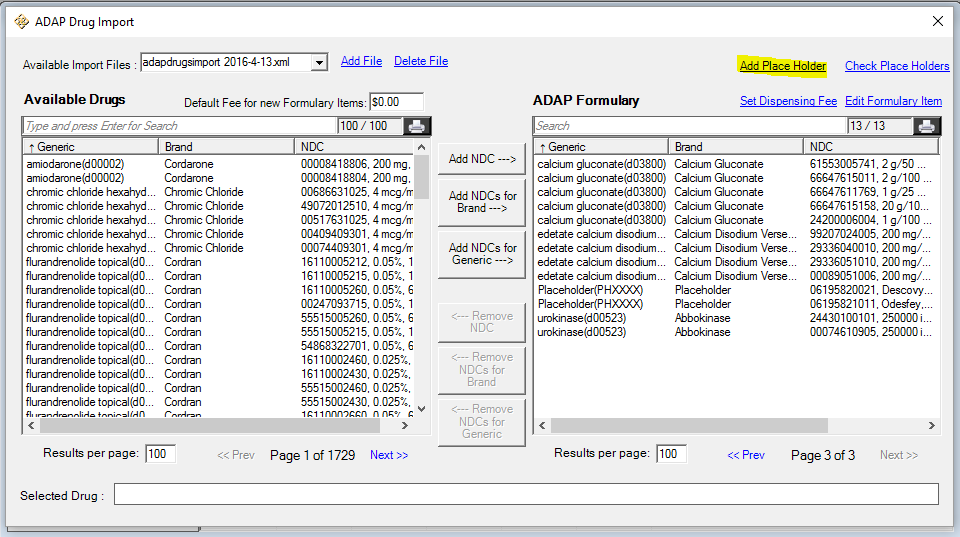 |
- Click Add Place Holder.
- Enter the NDC number.
- Enter a description for the medication.
- Click Save.
The place holder will be added to the ADAP formulary.
After the medication file is updated. The placeholder can be replaced with the imported medication, by clicking Check Place Holders.
CAREWare will scan the list of available medications in ADAP Drug Import files, which were added using the Add File button, for the NDC number used for the place holder.
If the medication has not been added yet, the following message will be displayed.
If the medication has been added for one of the place holders, the following message will be displayed. The medication will replace the place holder in the ADAP Formulary.
Click
here to download these instructions.
Back to
ADAP Medication Import